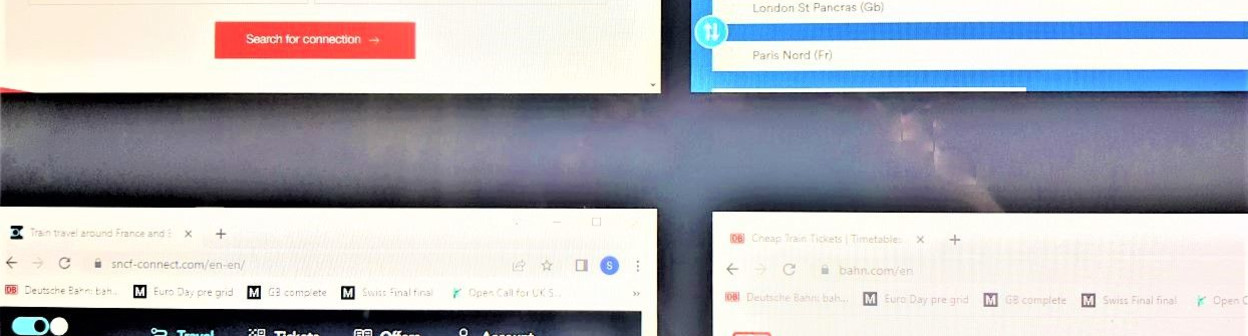Related Content
Content

How to Book Tickets on the DB Website
The DB website has recently been completely re-designed, so this guide has been updated.
Share
This 'buying tickets' guide will point out the less obvious aspects of booking tickets on DB, the German national rail operator's website on a PC / laptop.
Making the most of the DB home page / first page
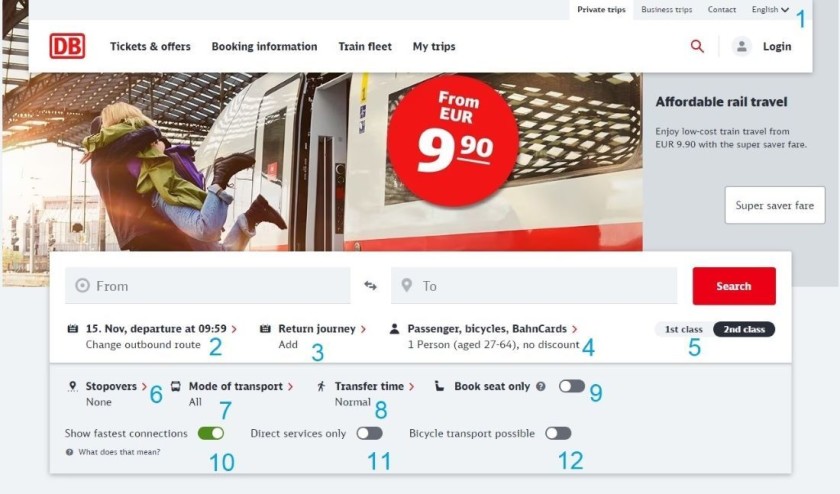
DB has redesigned its ticket booking service and one of the many new features is that its English language version now has a specific 'url / address', so the screenshots and notes on this how to book on DB guide, makes reference this version.
Evidently the core idea of the new version of DB is that before looking up a journey, the ticket booker can use the multiple tools, so that the journey / ticket options which can then be selected, will match the user's requirements.
Hence the many features which have been highlighted on the example home page above.
- If you enter 'German rail tickets' into a search engine, you may be taken to the German language version of DB, so at top right you can switch into the English language version.
- The default time and date of the journey will be the time at which you have accessed the website, so select your travel date and preferred departure or arrival times here.
- If you want to make a return journey, you need to be proactive and select it as an option - SMTJ finds it easier to remember to take steps 2 and 3 prior to entering the stations / cities in the from and to search boxes.
- As well as adding other passengers, this a key tool on the DB home page. You can make adjustments, so that you are booking tickets for different age groups (65 and over), (15 to 26), (6 to 14), or booking tickets for bicycles and dogs.
- 2nd Class / Standard Class tickets are the default, so if you want to book 1st Class, you can switch into it here - but there is an alternative method for booking 1st class tickets, which enables an easier price comparison between the tickets.
- It's possible to add up to two stopover locations in each direction of travel.
- 'Mode of transport' does not allow comparison with bus or plane journeys between cities - see the note below on what selecting this does do.
- For indirect journeys, DB will automatically offer journey options which allow a minimum of 5 minutes to make the transfer between trains, but this period of time can be extended - see the note below.
- It's possible for both ticket holders and rail pass users to book only seat reservations - see the notes below on how to do this.
- If you take off the 'fastest connections' default, you will see all of the journey options on your route - and the slower options can be cheaper
- When both direct and indirect trains are available on a route, the 'fastest connections' default, can include both options.
On some routes the timetable is set up so that in alternate hours there are direct trains, but in the other hour there will be a transfer between trains of under 15 mins.
So if you only want to see the direct trains, you can be proactive and select this option. - Non-folding bicycles can't be taken on some types of ICE train, so if you want to take one with you, use this tool to find the compatible journeys.
Choosing the departure time / date
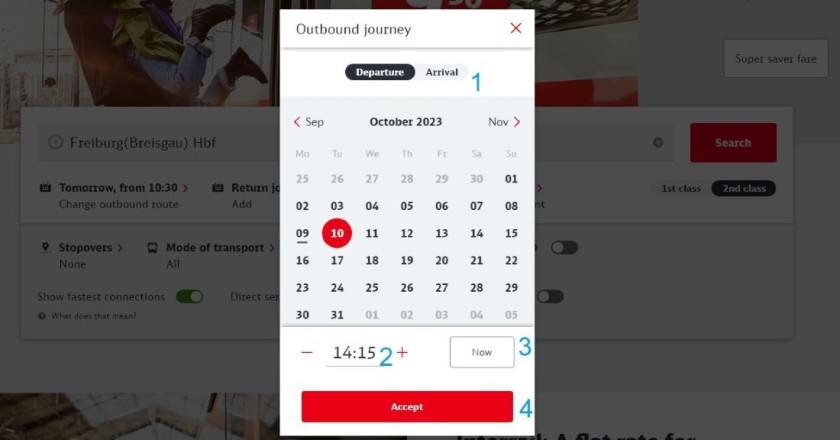
Four things to be aware of when selecting your time and date journey preferences on the DB website:
- Choosing a preferred departure time is the default, but it's possible to change this, so that you can look up journeys based on an ideal Arrival time at your destination.
- The '+ tool' for choosing a time goes up in 15 minute increments, so it can be quicker to enter a time into the box and override the default - which will be the current time. Though this can be a bit glitchy (at the moment).
- Despite the current time being a default, this 'Now' button makes it clearer - so use i if you want to book tickets on the next available departure before heading to the station.
- Once you have adjusted the date and time etc, don't forget to click this Accept button.
Adjusting the number of travellers and adding a type of traveller
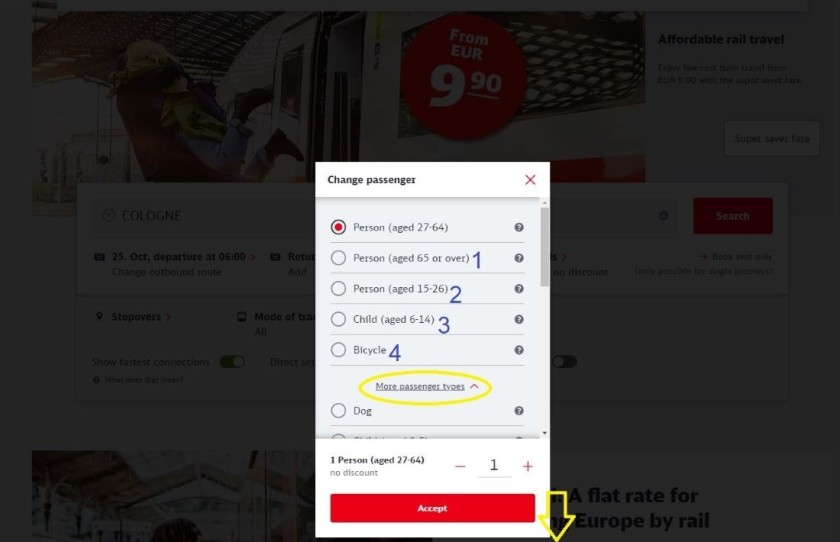
Don't ignore this tool if you will be travelling solo, but fall within these categories
1 - travellers aged 65 and over can save money
2 - travelllers aged 15 to 26 can also typically travelling at a cheaper rate, without the need to use a railcard /Bahn Card
3 - up to four children aged 6 to 14 can travel at no additional cost when accompanied by an adult (15 and over) ticket holder - but they do need to be included when booking.
- If you want to travel in a group with multiple travellers taking non-folding bicycles, you can use this tool - but if you will be travelling solo and want to travel with a bicycle, it can be easier to use the other bicycle option on the home page.
Dogs also require tickets when travelling on the IC and ICE express trains, but to access them you will need to click the circled 'More passenger types'.
Choosing a mode of transport
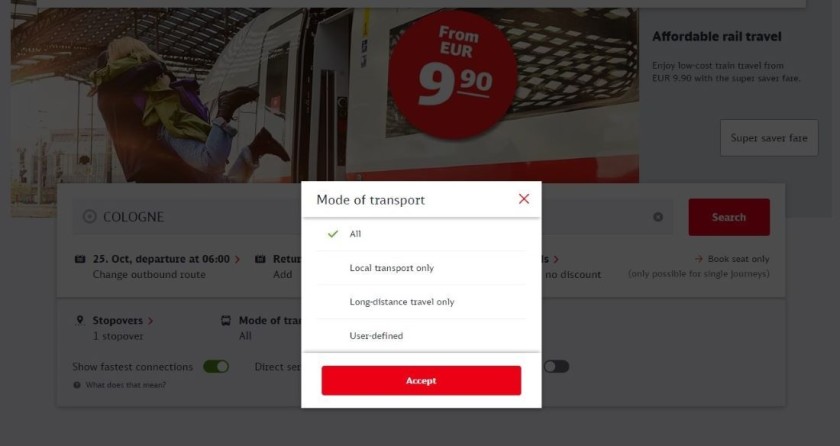
It's possible to look up end-to-end journeys which commence at a public transport (bus, tram, metro) stop in one city, to a public transport stop in another city.
The default is that the journey options, which will be looked up, will include these other transport options - also all but the Super Sparpreis type of ticket include 'City tickets' which cover public transport.
Though it's possible to use the 'user defined' option to de-select some of these other options - you may want to do this if you will be traveling to a stop served by trams and metro (U-Bahn) and local buses, but know that your preference will be to take a tram etc.
Though selecting the long-distance trains option can be particularly useful if you are willing to have a longer journey time, but solely want to travel on the more comfortable express trains - and / or in a reserved seat.
The fastest end-to-end journey options can involve taking a combination of ICE trains + local S-Bahn or Regio trains, on which seats can't be reserved.
So if you don't want to spend part of your journey travelling on these S-Bahn trains, you can also proactively select this 'long-distance trains' option, as it will then exclude the Regio and S-Bahn trains from the search results.
Though note that many towns in rural areas are only served by Regio traimns
Increasing the transfer time
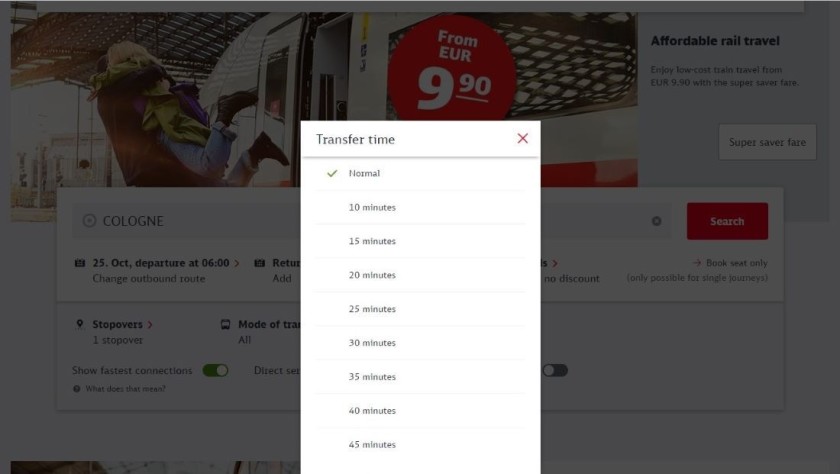
If you will be changing trains or want to consider, indirect journey options, because they could be cheaper, it can be a very good idea to make the going easier, by increasing the minimum period of time in which you can make the transfer from one train to another.
Not so much because of the time it will take to move between platforms/ tracks, but to ensure that your tickets / reservations will be valid on the train you will be connecting into.
German trains are not particularly punctual so if a delay causes a missed connection, you will need to visit a travel desk (a Reisezentrum) to have Sparpreis tickets and reservations reissued.
You won't have to pay to re-book, but it can be hassle that's obviously best avoided - particularly if your happy for your end-to-end journey to be longer, but easier.
Travelling to and from Cologne and Munich
A feature of the previous version of the DB website that has been replicated on the current design, is that the English language version can't manage Köln or München.
Köln / Cologne
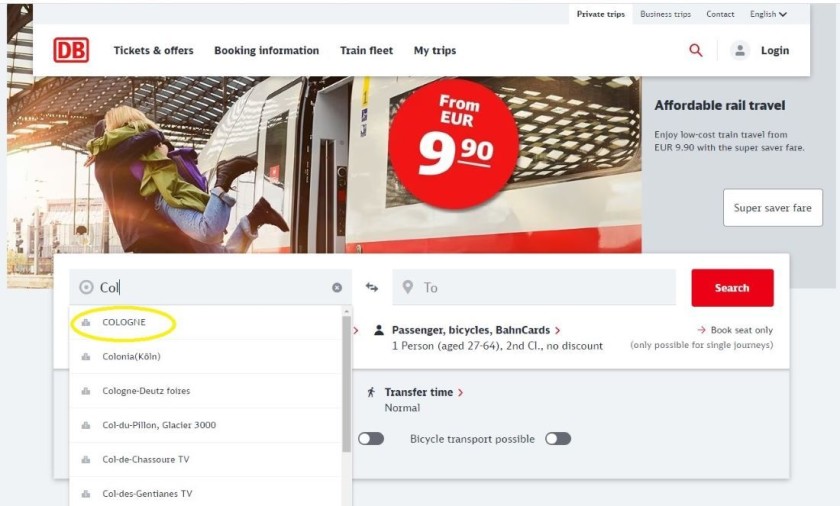
Köln / Cologne has two stations used by long-distance trains; Köln Hbf and Köln Messe/Deutz
The ICE trains to and from Köln / Cologne, use either one of the stations
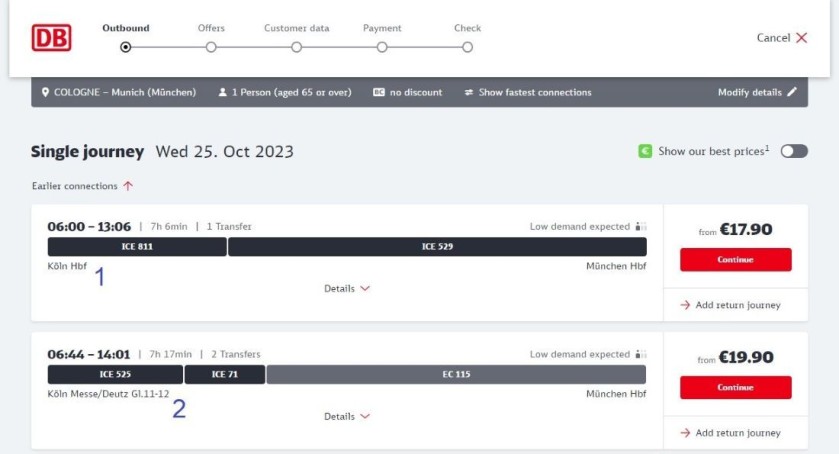
However, if you type 'Cologne' into the from or to search boxes, you can then only see the options from both stations:
1 - Köln Hbf, or
2 - Köln Messe/Deutz
So look out for this and don't assume that you will be boarding the train at the city's main station.
München / Munich
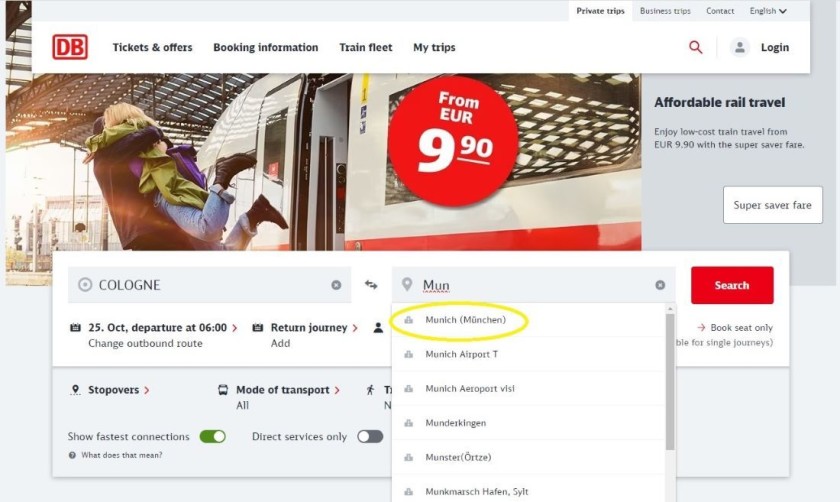
In contrast to the situation with regard to choosing journeys from Cologne, when choosing journeys to and from 'Munich', the journey options you will then see, all only depart from and arrive at the city's main rail station, München Hbf.
However, there are two other station in the city that some long-distance trains also use; München-Passing and München-Ost.
So if you know that you will want to travel from or two these stations, you will need to cut and paste München into the search boxes.
Using the journey search results
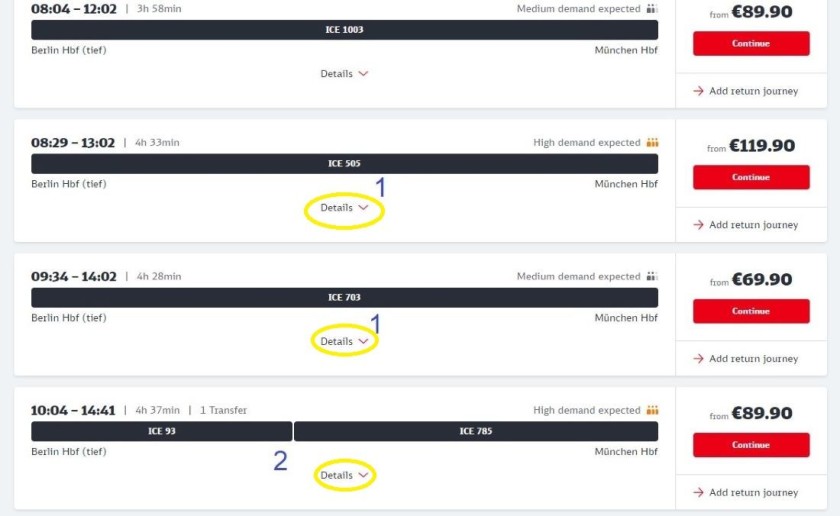
When you have (or haven't) used the home page tools, to ensure that you will be able to find your optimum trains and tickets, you will be ready to click the red 'Search' button on the DB home page.
If you haven't used the 'Direct Trains only' tool it's likely that you will be offered options, which are both:
1 - Direct, which are indicated by a solid black bar, which is used for the 'train number', and
2 - Indirect, which has a break between the bars - one bar per train; and the the length of each bar indicates how much of the journey time you will be spending on each train.
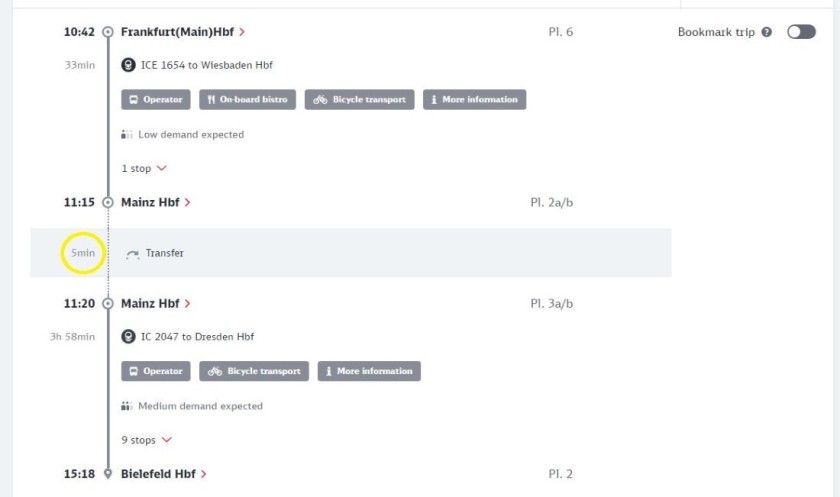
For the indirect journeys, it can be a very good idea to also click on the 'Details; of the journey.
The key piece of information to seek out, is how long you will have to change trains.
In the example above, it is only 5 minutes.
If you want this to be longer, cancel the journey, and then on the home page, use the 'Transfer time' tool.
Save money by using the Best Fare Finder tool
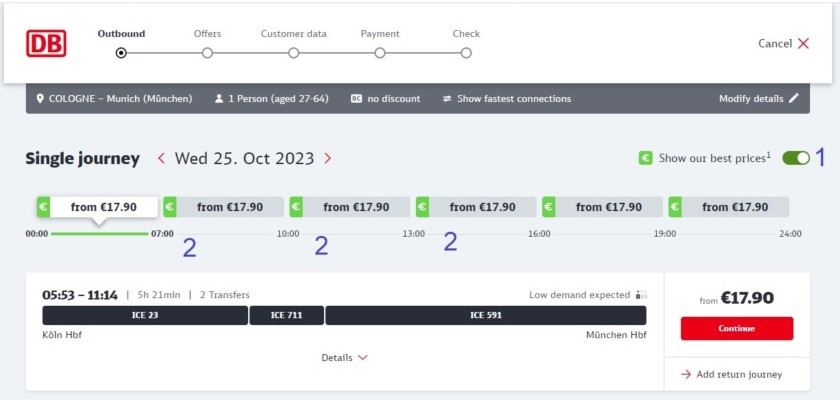
The cheapest ticket prices inevitably sell out fastest on the most popular trains, so trains leaving sooner or later on your travel date can be (much) cheaper.
If the cheapest possible ticket price matters more to you than the departure or arrival time, you can skip adjusting the departure time on your travel date.
What you need to access is any journey option on your travel date, because once you're at this stage of the booking process, you will have access to
1 - the Best Fare Finder tool, which you can find at the Top right of any journey search results page
2 - the periods of time at which the cheapest possible ticket price is available, will then be visible.
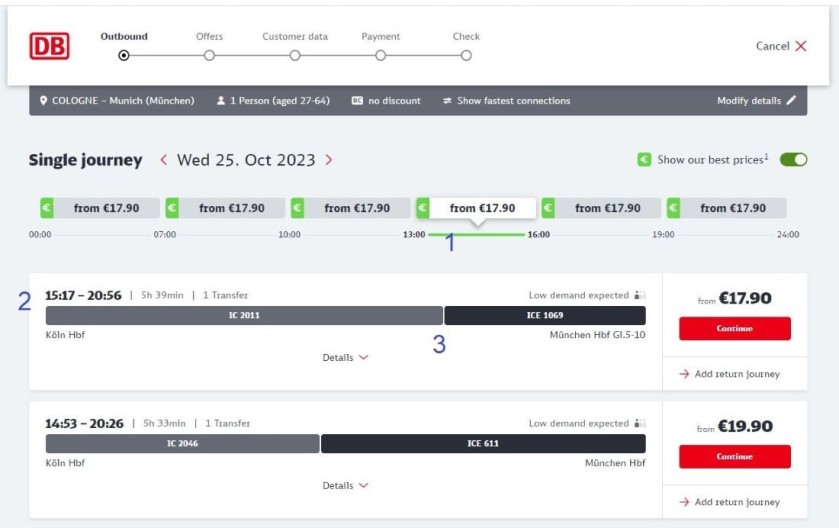
Though the cheaper tickets may then only be available for less direct journeys.
In the above example:
1 = the period of time that has been selected is a departure between 13:00 and 16:00;
2 = hence the cheapest departure is leaving at 15:17
3 = but is an indirect journey, on a route on which travelling on direct trains is commonly available.
Booking tickets for daytime trains
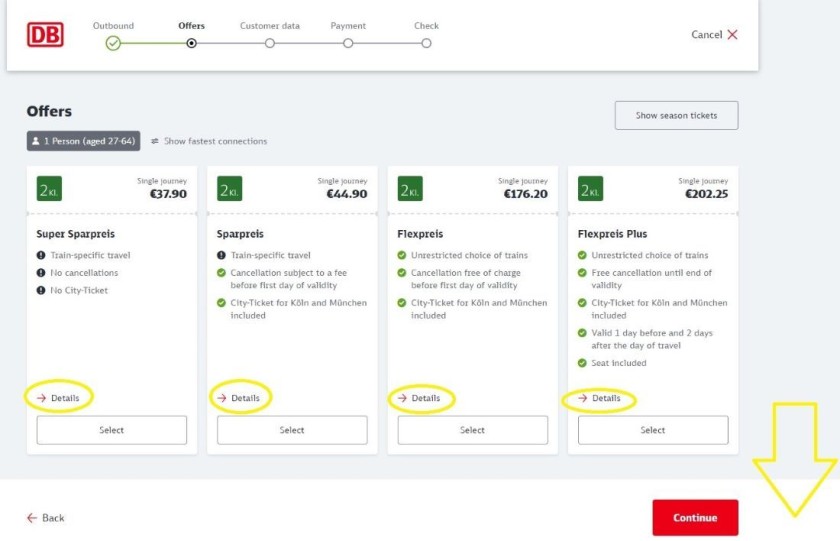
When you have chosen your preferred journey option and clicked on 'Continue', you will be taken to the stage of the process at which you can book tickets and / or reservations.
You will be offered a choice of ticket types - and you can see both the total price of booking each of them and a summary of their respective terms and conditions.
But if you are new to booking German train tickets, it can be a good idea to click the respective 'Details' so that you know exactly how each type of ticket can be used.
The downward arrow is indicating that there will be important info below the red 'Continue', which first time users very much need to be aware of.
Upgrading to 1st cass
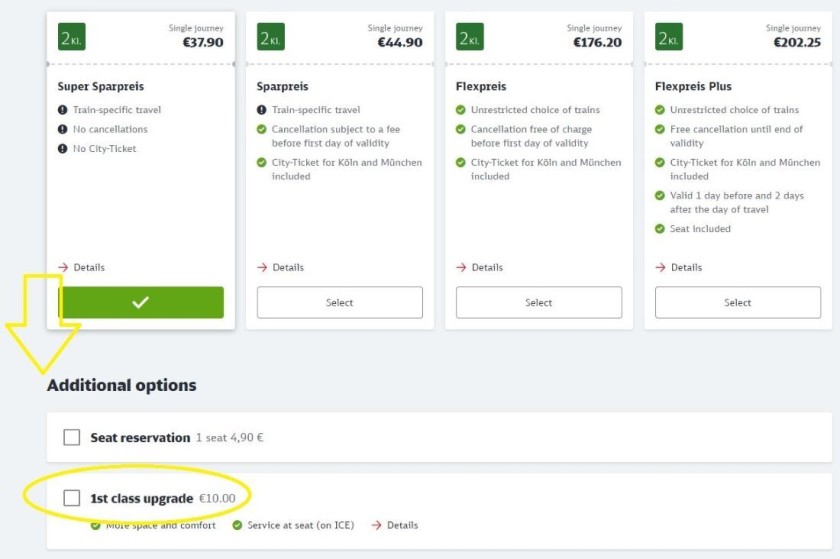
The two key booking options which are beneath the ticket type selection are:
- the ability to add seat reservations - see the separate notes below
- an option to upgrade a 2nd class ticket to 1st class.
As will be seen towards the top of this guide, it's possible to select 1st class tickets on the home page, which is a useful short-cut if you only ever travel 1st class.
If you do so, you won't see this upgrade option - but what you also won't then see is the price of the 2nd class tickets.
However, if you leave the default as a 2nd class journey on the home page, you won't then have to book 2nd class tickets.
So not only will you then have a choice of travelling 2nd or 1st, you can more crucially see the price difference; which can be as low as €5 If it is available, paying a €10 fee to upgrade to 1st class on a journey which is longer than four hours can be good value for money.
Making seat reservations
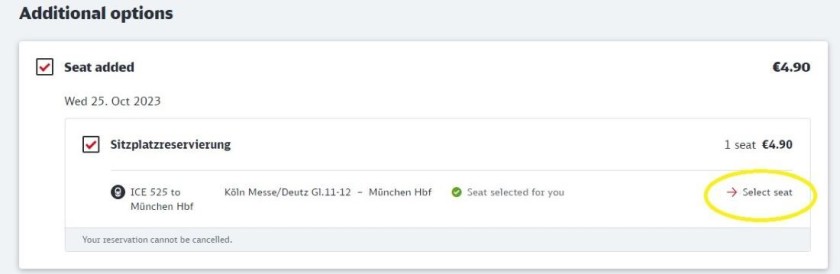
Seat reservations are not included when booking Super Sparpreis, Sparpreis and 2nd class Flexpreis tickets, so when booking these tickets. you will be given the option of paying an additional fee to add a seat reservation.
Note that a major change on this latest version of the DB ticket booking service, is that seat reservations are now not complimentary when booking any type of 1st class ticket.
If you click the seat reservation options, a specific seat(s) will be automatically assigned - but there is an option for the ticket booker to take control of where they will be travelling on the train by using a seating plan.
There are multiple types of ICE train used by DB on its fastest long-distance services, but by using the seating plan, you can ensure that your seat(s) will be
- by a window
- by the aisle
- in a compartment
- in a family area
- by a luggage rack
- by the door
- in a 'Quiet Zone'
- in a 'Mobile Phone' zone
- in the lounge areas behind the drivers.
So using the 'Select seat' option is highly recommended!
Using the seating plans
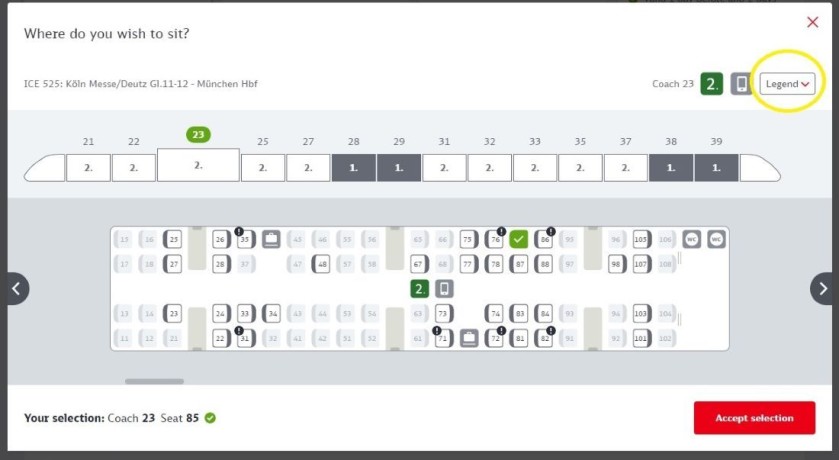
The first step on making the most of the seating plan is to click on the 'Legend' button at top right.
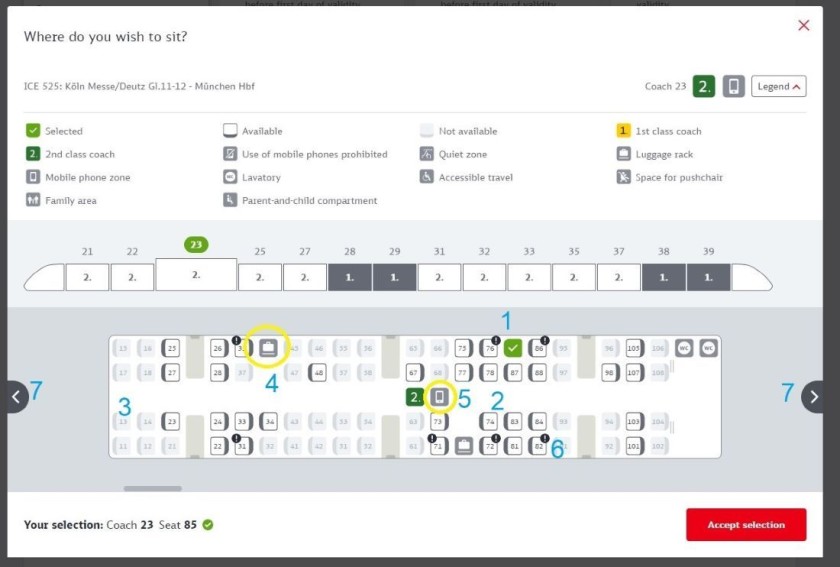
The list of symbols you will then see, help make sense of the plan and will be a huge help in selecting the optimum seat(s).
1 = This is the seat, which has been pre-selected by DB
2 = White seats = available seats
3 = Grey seats = unavailable seats
4 = An option is to choose seats by a luggage rack...
5 = ... or in a mobile phone usage zone (or avoid these if that would be a preference - there also Quiet Zones available elsewhere on the train)
6 =Avoid these seats with exclamation marks if other seats are available - as they indicate that they are not the best seats, primarily because they have poor views from the window.
7 = Some types of seating, family compartments, family areas, seats in Quiet Zones etc are not available in this coach that DB has pre-selected. So you can use these arrows to look through the train.
Note that isn't possible to reserve seats in the on-board restaurants / bistro areas on the ICE trains.
Proceeding to Payment
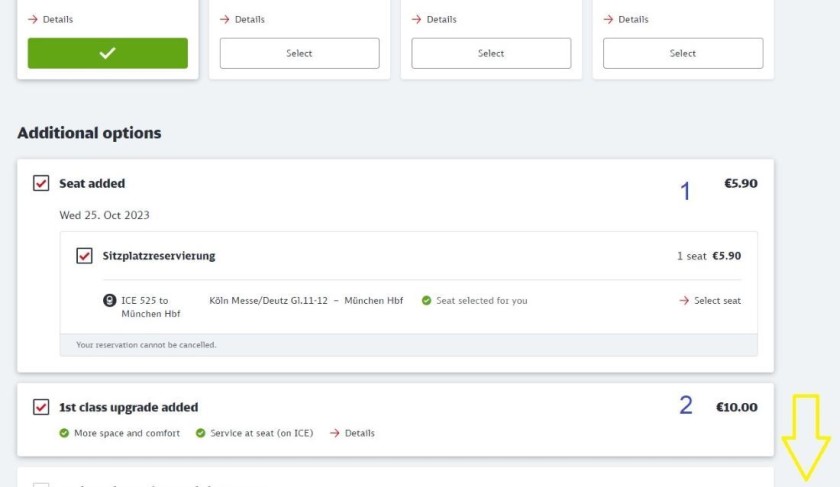
What the downwards arrow, which has been added to the above image, is indicating, is that once you have selected the seat reservation and / or 1st class upgrade, you may have to scroll down to access the 'Continue' button - which will take you to the first stage of the booking process.
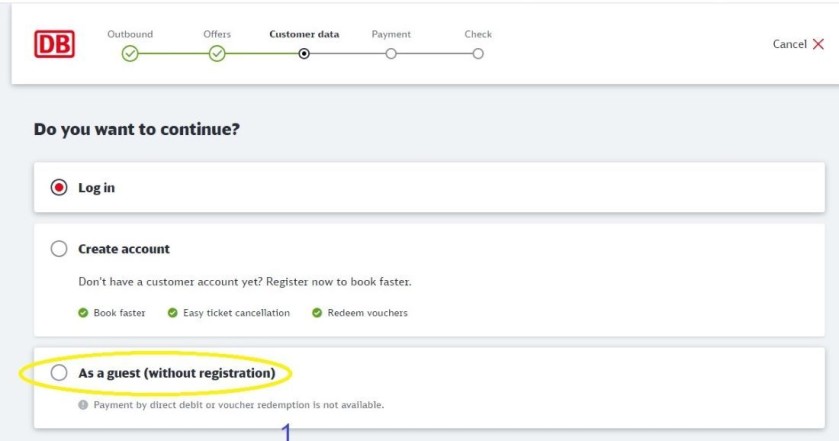
Note that you don't have to register with DB to make a purchase.
An advantage of doing so is that you can then log-in to manage a booking, such as requesting a refund
Though this won't be possible when booking the cheaper Super Sparpreis tickets.
So if you will be solely booking this type of ticket and won't be a regular user of DB, there is a little point in creating an account.
Booking reservations separately to tickets
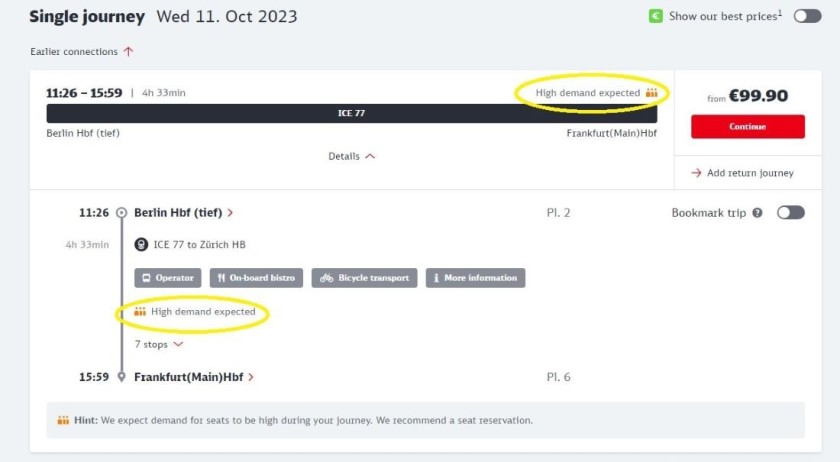
It's possible to book reservations on the DB website separately to tickets.
Seat reservations aren't automatically included when booking Super Sparpreis, Sparpreis and 2nd class Flexpreis tickets, but with a cost of €5.90 in 1st class and €4.90 in 2nd class they can seem like a luxury.
But when the departure, that has been selected when booking tickets, will be busy, making a reservation obviously becomes more essential.
How busy the train will be can be looked up on DB, so if you didn't opt to reserve when making the initial booking, it can be worth re-looking up the journey to check the level of demand - if it's high, there is a possibility that no seats will be available when boarding.
Travelling with a rail pass
When using a rail pass to travel on German trains reservations are optional when taking an ICE or IC train, or on an international EC train for a journey within Germany.
So it makes sense not to pay the reservation fee unless a train will be busy, so if you know you'll want or need to take a specific departure, it is worth checking the demand before heading to the station.
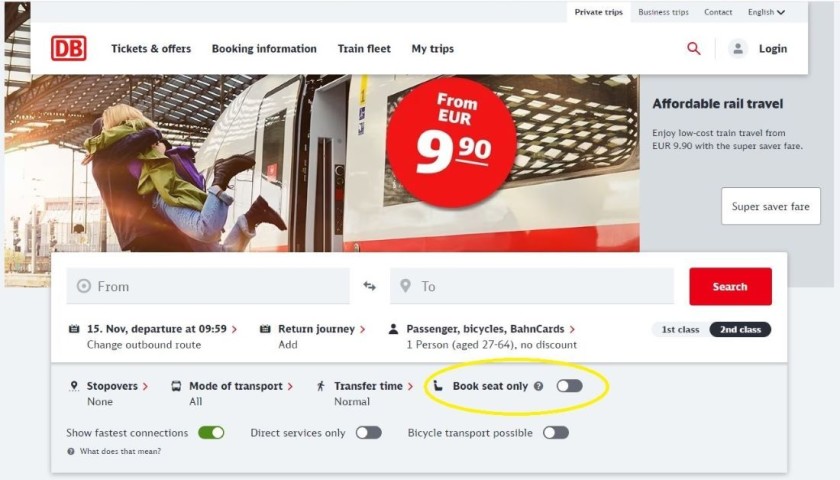
If you have already booked a ticket, or will be travelling with a a rail pass, and want to book a seat reservation, you can look up the journey on the DB home page, as though you will be booking a ticket.
The difference is that you will need to proactively select 'Book seat only'.
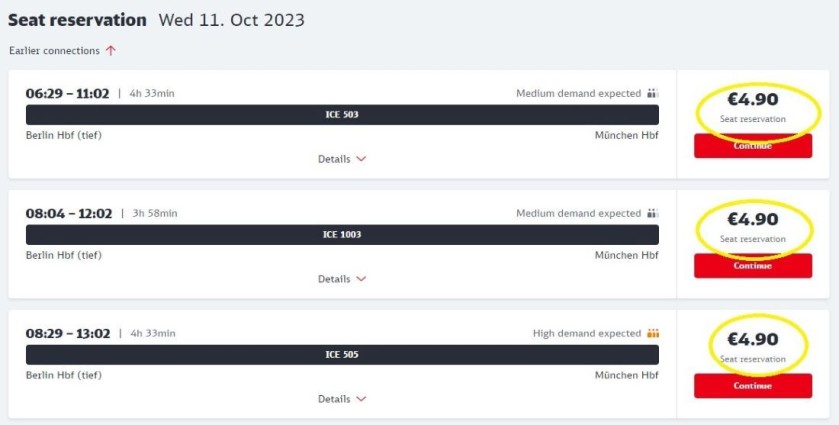
The journey search results you will then see will mirror what is shown when booking tickets, with one key difference, the price that will be shown is the cost of making the reservation and not the cost of the ticket.
When you click on 'Continue' you can take the same reservation steps explained above, and use the seating plan to choose specific seats etc.
Booking international journeys
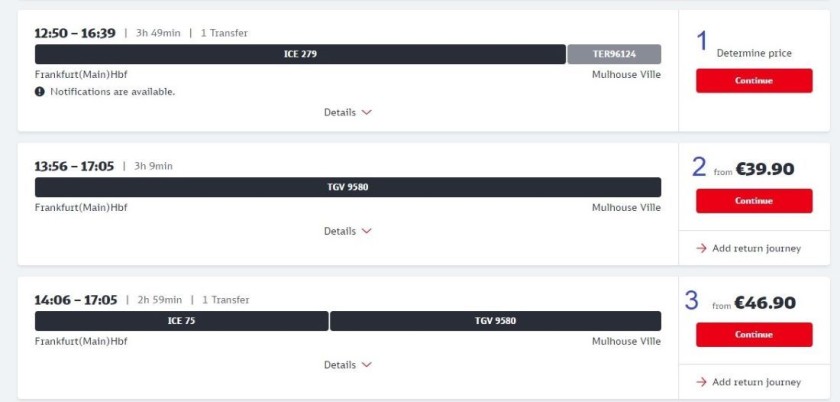
How international journeys to and from Germany, can be booked on DB depends on the route that will be taken.
In the example above:
- for the journey option, to which a '1' has been added, 'Determine price' is shown - and this purchase path has been described below, because it differs from how tickets can be typically booked on DB.
- for the options marked with a 2 and a 3, despite these journeys being both direct and indirect, the price is shown.
When the price is shown, the steps to be taken are pretty much the same as when taking a national journey, except the age of the travellers will need to be entered at the next step.
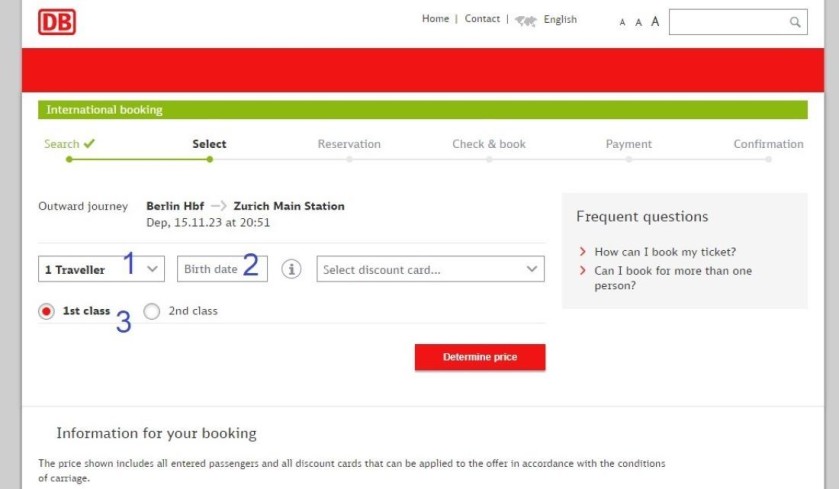
The 'Determine Price' is followed when one or more trains on a route aren't managed by DB, and because other operators can have different age limits for child and senior tickets, DB can't show the price until it knows the age of the travellers.
1 = if more than one person will be travelling together, you need to add details for each traveller and not just the ticket booker; so it can be a good idea to have found out this info before you book tickets.
2 = The date of birth has to be entered in the date/month/year format
3 =This page isn't solely to do with the age of each traveller, it's also another opportunity to choose 1st or 2nd class tickets.
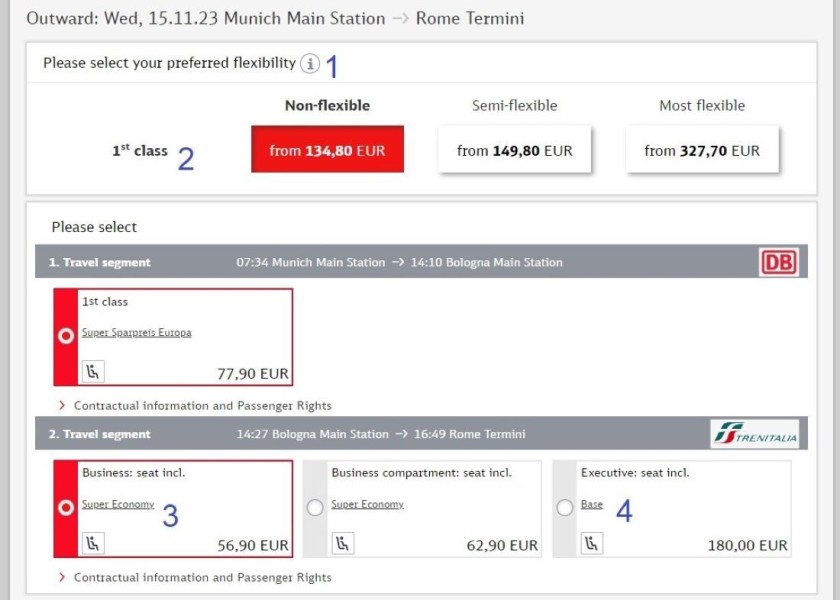
The ticket selection page also differs from the norm:
1 =As can be seen there isn't a summary of the terms for booking each type of ticket, so checking the 'i' icon, so that you know more about the exchange and refund terms etc for each type of ticket, is recommended.
2 = You can't use this page to upgrade 2nd class tickets to 1st class.
3 = DB's types of ticket - Sparpreis and Flexpreis etc, won't be able on this other train,
4 = So it can be a good idea to click on the names of the ticket to check their respective 'rules' - and to assess whether for you, the higher price for the more expensive type of ticket is justified.
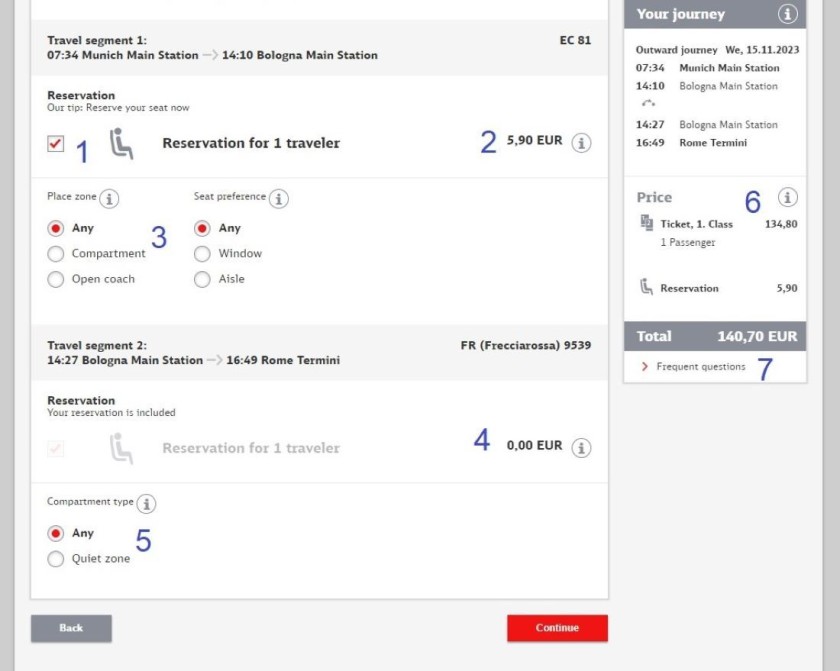
How seats can be reserved also inevitably differs from how seats are assigned on the trains which are managed by DB, such as the ICE trains.
Though what is odd is that when the first train in multi-train journey is operated by DB, or is another type of train on which reservations are optional, such as the EC train in this example, the seat reservation procedure isn't the same as when booking a national journey
1 = seat reservations are optional on this train, but DB has pre-selected it - so if you don't want to pay to reserve on the train, you need to proactively de-select it.
2 = The indicator that the seat reservation is optional on this train is that the price of it is displayed.
3 = Seats can't be selected on a seating plan, but you can choose a preference.
4 = The reservations are mandatory on this train, so the reservation fee has been included within the total price
5 = Note that the type of seat offered by DB is comparatively limited on this train that it doesn't manage.
Booking tickets for sleeper trains
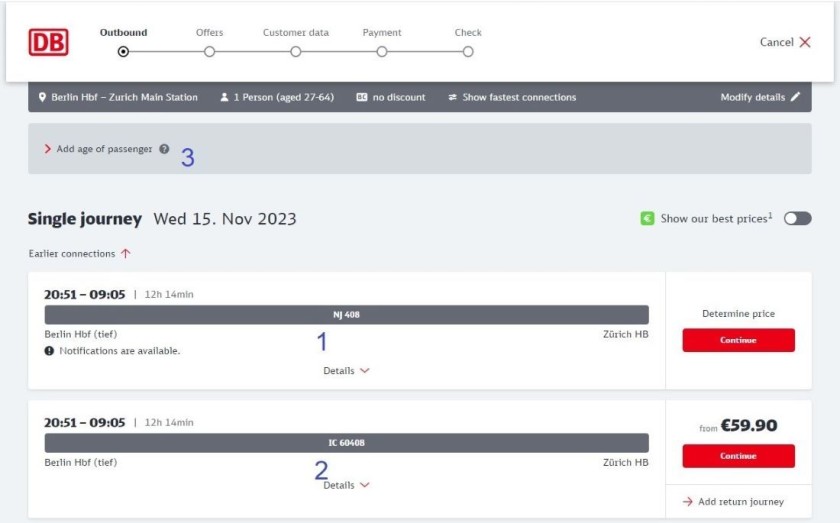
DB doesn't operate sleeper trains which encompass sleeping cabins and couchettes, instead the same type of ICE train as used for daytime trains, are provided on the overnight routes which are solely within Germany.
So booking tickets to travel by those trains is no different to when travelling by day.
On some of the international overnight routes, on which travelling between two stations in Germany can be possible, the departures in effect combine two trains.
As per the example above:
1 = A Nightjet (NJ) train which conveys couchettes and sleeping cabins, is departing at the same time as a,
2 = An IC train
They have the same departure time because the two types of train are joined together.
IC trains are used on daytime services, because they only have seated accommodation, so if you are happy to travel overnight in a seat, you can choose the IC train - and the ticket booking steps for the IC train are no different to booking a daytime journey, hence the price being shown.
3 = DB does not operate the Nightjet (NJ) trains, so the age of the travellers needs to be matched against the price and type of tickets
So using this option here to add the age of the traveller(s) can streamline the booking of the couchette and sleeping cabins.
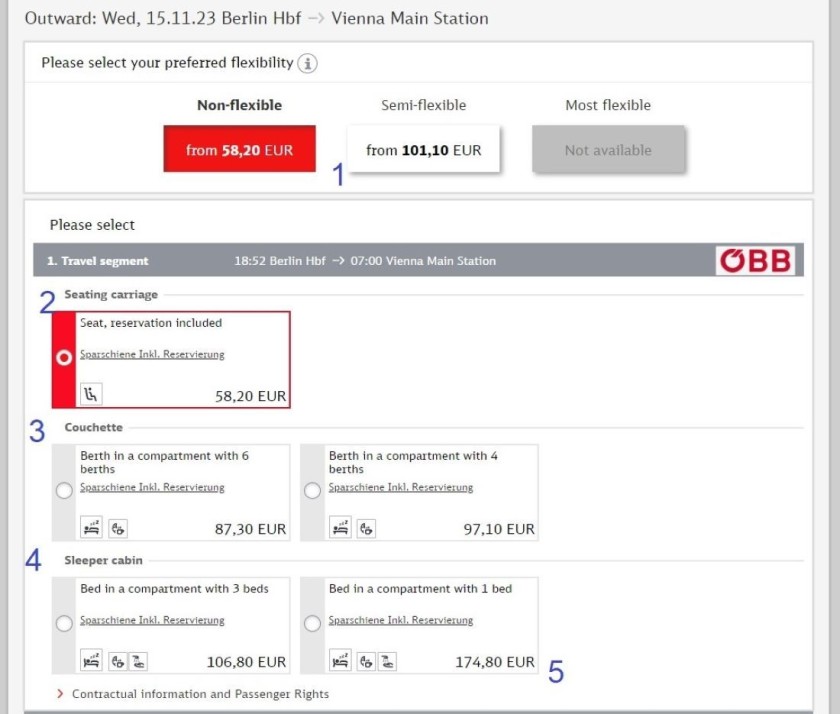
Once you hit the Continue button for the Nightjet (or Euronight) departure, you can choose from the accommodation options.
Note that specific types of sleeping cabin and/or the couchettes can sell out; and if they are sold out, they won't be visible as an option - even when clicking on all the types of ticket.
Worth noting on the above example is:
1 = the type of ticket available can depend on the type of accommodation selected - it is not unknown for the more expensive 'flexible ticket' to be the only type of ticket option for booking the sleeping cabins.
Also the seats may be the only type of accommodation that are initially visible when accessing this page, which is because Most Flexible tickets are the default - and the seats can be the only accommodation available when booking the cheaper 'Most Flexible' tickets.
To see the couchette and sleeping cabin options, you may have to select 'Flexible' tickets.
2 = Despite a NJ train having been selected, the seating options are available here to select - so the price can be compared with the couchettes and sleeping cabins.
Also worth being aware of is that DB shows the total prices of all of the types of the accommodation - on DB the seat price isn't a base price to which the reservation costs for the couchettes and sleeping cabins is added.
3 = Couchette compartments have either 4 berths/bunks or 6 berths/bunks and both are available to select on this departure.
4 = Sleeping cabins with two beds can be available on Nightjets, but they are not being offered on this departure.
More information on how to book when travelling as a couple, as a family, or in a larger mixed sex group of friends / colleagues, is available on the night trains guide.
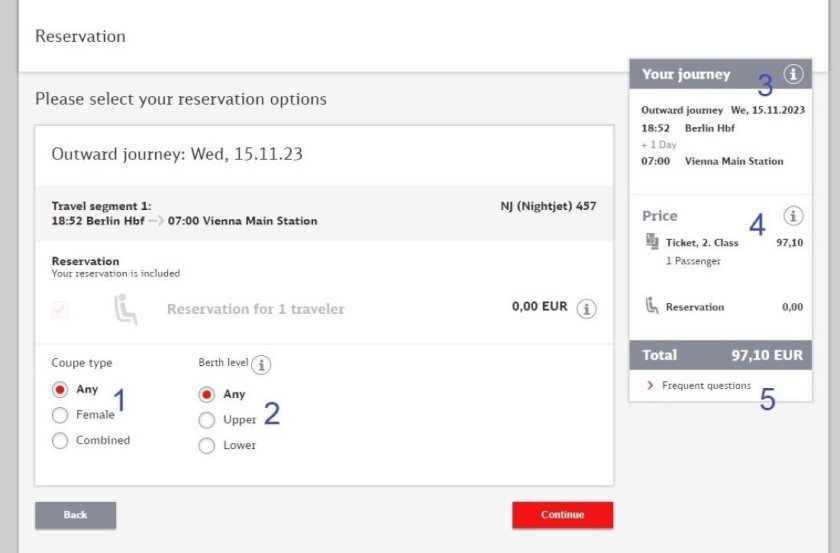
Worth noting at this next stage of the ticket booking process for the night train:
1 = female only couchette compartments are typically available, so this is where the preference can be selected
2 = when booking berths in couchettes, or the beds in multi-occupancy sleeping cabins, you can be given an option to choose the location of the bed/bunk
3, 4 and 5 = tickets for the sleeper trains are comparatively expensive, so using these opportunities to check how the tickets can be used, is highly recommended.
Please support ShowMeTheJourney
This second version of ShowMeTheJourney is exciting and new, so we are genuinely thrilled that you are here and reading this, but we also need your help.
We’re striving not to let anything get in the way of providing the most useful service possible, hence a facility has been set up with DonorBox which can be used to support the running costs and make improvements.
Instead of advertising or paywalls, your financial support will make a positive difference to delivering an enhanced service, as there’s a lot of ideas which we want to make happen.
So if you have found the info provided here to be useful, please go here to say thank you.

Simon Harper
I wanted to share my passion for train travel and explain how anyone can take the fantastic journeys I have taken.

This is one of more than 100 train travel guides available on ShowMeTheJourney, which will make it easier to take the train journeys you want or need to make. As always, all images were captured on trips taken by ShowMeTheJourney.
This second version of ShowMeTheJourney is exciting and new, so we are genuinely thrilled that you are here and reading this, but we also need your help.
We’re striving not to let anything get in the way of providing the most useful service possible, hence a facility has been set up with DonorBox which can be used to support the running costs and make improvements.
Instead of advertising or paywalls, your financial support will make a positive difference to delivering an enhanced service, as there’s a lot of ideas which we want to make happen.
So if you have found the info provided here to be useful, please consider saying thank you.